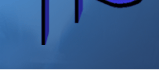| Tens of thousands of healthcare
practices have chosen MediSoft products as the foundation of their office
management system. MediSoft has all the features necessary to effectively
bill insurance electronically or on paper, control accounts receivable,
and manage any practice more effectively.
MediSoft Bills Insurance Faster
 | Prints standard HCFA-1500 health insurance claim forms. |
 | Includes software for electronic claim submissions.
|
 | Tracks visits authorized and used. |
 | Uses alternative procedure and diagnosis codes to meet carrier requirements. |
 | Stores billing information to allow duplication of any insurance claim. |
MediSoft Simplifies Accounting
 | Patient ledgers show all accounting activity on a patient's account. |
 | Patient aging reports help collect charges quickly.
|
 | Patient account statements present billing information professionally, urging patients to keep their account current.
|
 | Prints separate accounts receivable again, ledgers, billing, reports, and more by attending provider. |
 | Records billing information by case. |
MediSoft Makes Practice Management More Effective
 | Closing a day's accounting is a snap with the patient daysheet report.
|
 | The practice analysis report summarizes charges, payments, and account adjustments. Print it each month to stay informed about your practice's financial health.
|
 | MediSoft includes Office Hours® software, a complete computerized patient appointment book.
|
 | Prints birthday lists, recall patients, and create customized reports and form letters with the report designer. |
MediSoft Improves Collections
 | Prints customized patient statements with collection message and writes collection letters.
|
 | Tracks slow-to-pay patients and insurance carriers.
|
MediSoft Fits the Way You Work
 | Search or browse for all types of information. Search for patients using nineteen different data fields.
|
 | Use the report designer to create specialized reports. |
 | Use MediSoft's own data backup program or specify another backup program to safeguard billing information. |
 | Enter data, print a report and do billing all at the same time using MediSoft's multi-tasking features. |
 | Prints reports using Windows printers and fonts—A print preview is available, letting you see a report before it is printed.
|
Getting Help When You Need It
 | Online help and a user manual answer your questions.
|
 | Whether you get assistance from an independent MediSoft dealer, from a MediSoft Live Training Seminar, or choose to call MediSoft's 800-line support service, help for MediSoft is easy to get. |
Grow Up With MediSoft As your practice and billing needs grown, so can your MediSoft software. Whether you own Just Claims, MediSoft, or MediSoft Advanced, you can upgrade to another program. You will receive a full credit of your old program's retail price toward the purchase of a new one. All you have to do
email us at
service@healthkare.com and return the original serialized program disks and manual of your old system.
|